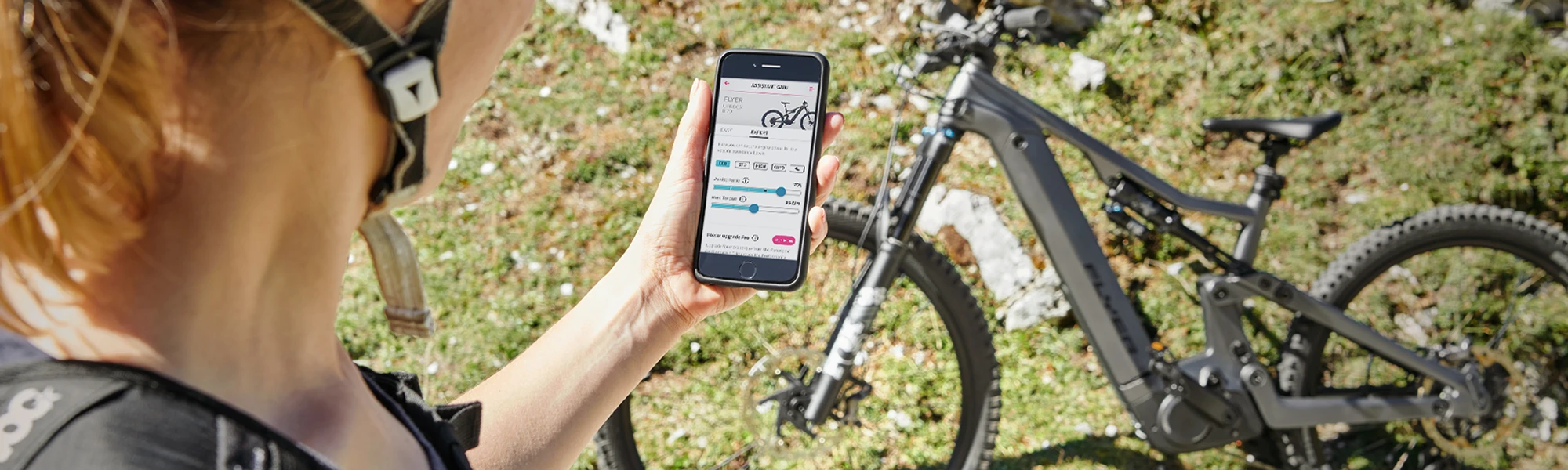ADJUSTING THE E-BIKE MOTOR – HOW TO GET THE MOST OUT OF YOUR E-BIKE DRIVE
Pedaling, enjoying the assistance of the drive and you’re off – e-biking can be so easy. This is all the more true as the various adjustment options on an e-bike motor allow you to adapt your e-bike to suit your needs even better. In this blog post, we explain which motor settings are available for the FIT e-bike drives and how you can customize your e-bike drive.
When starting off after a red traffic light, pedaling along a river bike path or climbing a steep incline – e-bikes provide you with start-up assistance in all conceivable situations. The basic principle is always the same: Using the interplay of torque, speed and pedaling frequency, the software of the electric motor calculates the required pedal assist and converts it into propulsion. So you’ll always get the right amount of support – no matter what riding task you’re facing.
E-BIKE MOTORS AND THEIR RIDING MODES
However, modern e-bike drives offer much more: Thanks to a wide range of settings, you can configure them yourself – and thus adjust them even more precisely to your needs and your riding style. For example, most manufacturers offer different riding modes for their drive systems. This allows you to configure the level of assistance. The rule of thumb is simple: The more the assistance level is adjusted, the more pedal assist you get. At the same time, more energy is consumed, which will negatively impact your range. If you set a lower level of assistance, you consume less battery energy. However, you also have to pedal harder yourself.
The riding modes available to you on an e-bike always depend on the respective manufacturer. With the FIT e-bike motors, you can, for example, choose between the modes «eco», «standard», «high» and «auto» using the control element (remote). The «eco» mode is the gentlest: You save the most battery capacity here, but you also have to pedal more yourself. In «high» mode, on the other hand, you get full boost. You will particularly notice this when going uphill because even climbs in the double-digit percentage range are no longer a problem with the «high» mode. But always remember to choose the right mode at the right time. Especially downhill or on straight stretches, the «eco» mode is often sufficient. The «high» mode, on the other hand, should be used as little as possible to maximize the range on your tour. If, on the other hand, you do not want to make any individual settings while riding, it is best to select the «auto» mode, which automatically adjusts the assistance to the route you are covering.
SETTING OPTIONS FOR THE FIT E-BIKE MOTOR
The riding modes are the basic settings of an e-bike motor, which you can conveniently select via the control element and see on the e-bike display or on the drive screen of your smartphone. But that’s not all: With the FIT E-Bike Control app, you can further refine your setup on e-bikes with Panasonic motors – and thus optimally adapt it to your riding style. We have stored two settings in the app for this purpose: «easy» and «expert». The former is perfect if you don’t want to worry too much about the setup. Here, you can easily choose between more range or more assistance – the app and the drive software take care of the rest automatically. You can also adjust the speed of the pushing aid. This mode helps you to push your e-bike when you’re not in the saddle. In the app, you can decide up to which speed assistance should be provided when pushing.
It becomes more complex and at the same time more individual in «expert» mode. Here you can individually adjust two values for each assistance level: the assist ratio and the maximum torque. The former measures how much power the motor uses to boost your pedal performance. For example, a value of 100 % would mean that the motor generates an additional 100 watts with a pedal power of 100 watts. If you set 300 %, the motor would support you with an additional 300 watts of assistance at 100 watt pedal power. This can be an advantage, especially on steep terrain. The maximum torque, in turn, describes how much torque your motor generates. Our rule of thumb: The higher the torque, the more powerful the start-up and acceleration.

FROM «ECO» TO «HIGH» – THE «EXPERT» MODE IN DETAIL
This allows you to adjust the respective assistance levels exactly to your needs in «expert» mode. This is useful if you are already a little more experienced and have a good feeling about how much assistance and torque you need in the different riding modes. In «eco» mode, for example, you can set the assist ratio between 60 and 120 %. When it comes to torque, you can set it anywhere between 20 and 40 Nm. In «high» mode, on the other hand, the adjustment variance is between 240 and 300 % assist ratio and between 60 and 70 Nm torque.
THE «AUTO» MODE – LEAVE THE WORK TO THE SOFTWARE
The «auto» level is also exciting in «expert» mode. Just like in «easy» mode, you can set only one value here. The software then uses an algorithm to decide how much assistance the drive delivers. The ramp-up function can also be set here. This determines how sharply the motor reacts to the user’s input. Motor acceleration is very smooth when the ramp-up setting is set to «soft». On «active», the motor tries to react as quickly as possible and achieve full performance.
In short: the performance of the motor is always the same, but in «auto» mode it is possible to set the motor to always deliver the full performance when needed. Specifically, the aim is to adjust the response behavior of the drive.
ADJUSTING THE E-BIKE MOTOR – SUMMARY
From «easy» to «expert», from «eco» to «high» – there are plenty of ways to adjust your e-bike motor to your needs. To familiarize yourself with the different setting options for the FIT e-bike drives, we recommend downloading the FIT E-Bike Control app. This will allow you to get to know the different modes and try out which settings suit you most.
Click here to learn more about the app
08.08.2023